Google Shoping/GDN ads
Run product‑shopping campaigns and display‑network advertising through Martailer while keeping all campaigns under the retailer’s Google Ads and Merchant Center accounts. This guide explains how it works, what you need to get started, and how audiences are handled.
Overview
- Retailer owns the feed and billing. Products are taken directly from the retailer’s Google Merchant Center (GMC) feed; billing happens through the retailer’s Google Ads account.
- Advertiser defines the campaign. The brand selects which SKUs to promote, chooses the budget and bidding strategy, and picks audiences – all inside Martailer.
- Martailer orchestrates the setup. We validate product eligibility, enforce SKU restrictions, create the Shopping or GDN campaign via API, and consolidate performance reporting.
- Supported campaign types. Standard Shopping (search‑based product ads) is available by default. Performance Max/Display extensions can be added later for GDN reach.
Why This Approach?
- High‑intent reach: Shopping ads surface product images, prices and merchant names directly in Google Search results to users who are already searching for related items.
- Incremental awareness: Display (Google Display Network) ads extend reach across millions of sites and mobile apps, helping to re‑engage shoppers and find new ones.
- Leverage retailer data: By running under the retailer’s accounts, brands can access the retailer’s entire product feed and their first‑party audiences without needing their own Google Ads setup.
Prerequisites for Retailer
- Merchant Center:
- An active Merchant Center feed that includes product identifiers (id), brand, price and other required attributes.
- The feed must be linked to the retailer’s Google Ads account.
- Google Ads:
- A Google Ads account with billing enabled and linked to the Merchant Center feed.
- Audience lists (optional):
- If the retailer’s Customer Data Platform (CDP) supports Customer Match, they may push hashed visitor and customer identifiers (email/phone) to Google Ads. These lists will be available in Martailer for targeting.
- Martailer integration:
- The retailer must connect their Google Ads and Merchant Center accounts to Martailer via OAuth. A Martailer Customer Success manager will provide the setup link and collect the account IDs.
Workflow in Martailer
Step 1 – Product scope
- Select the brand or filter down by SKU or category from the retailer’s feed. Martailer checks each item against the Merchant Center to ensure eligibility.
- Only SKUs belonging to the advertiser’s brand and approved by the retailer appear in the selector.
Step 2 – Budget & bidding
- Choose a total or daily budget and set campaign start and end dates.
- Pick a bidding strategy such as Maximize Clicks or Manual CPC; advanced Target ROAS strategies are available if the retailer tracks conversions.
- Select the sales country and any regional targeting. These must match the Merchant Center feed’s settings.
Step 3 – Audience selection (optional)
- Choose from the retailer’s Customer Match lists that have been pushed from their CDP to Google Ads. Martailer reads the list names and IDs via the Google Ads API; no PII leaves Google.
- For Standard Shopping campaigns, audiences are typically set as Observation (they do not restrict delivery but allow bid adjustments). For Performance Max, audiences act as signals to guide optimisation.
Step 4 – Tracking & launch
- Martailer submits the campaign to Google Ads via the retailer’s account.
- UTM parameters can be appended automatically (utm_source=google&utm_medium=shopping&utm_campaign=martailer_campaignId) for analytics.
- After launch, impressions, clicks, cost and conversions flow back into Martailer’s dashboard for unified reporting across on‑site and off‑site channels.

Google Shopping campaign creation flow on Martailer dashboard
Audience Sync
Martailer gets audiences from Google
When the retailer’s CDP pushes Customer Match lists directly to Google Ads, Martailer simply reads those lists for selection. No user identifiers are stored in Martailer. The flow works like this:
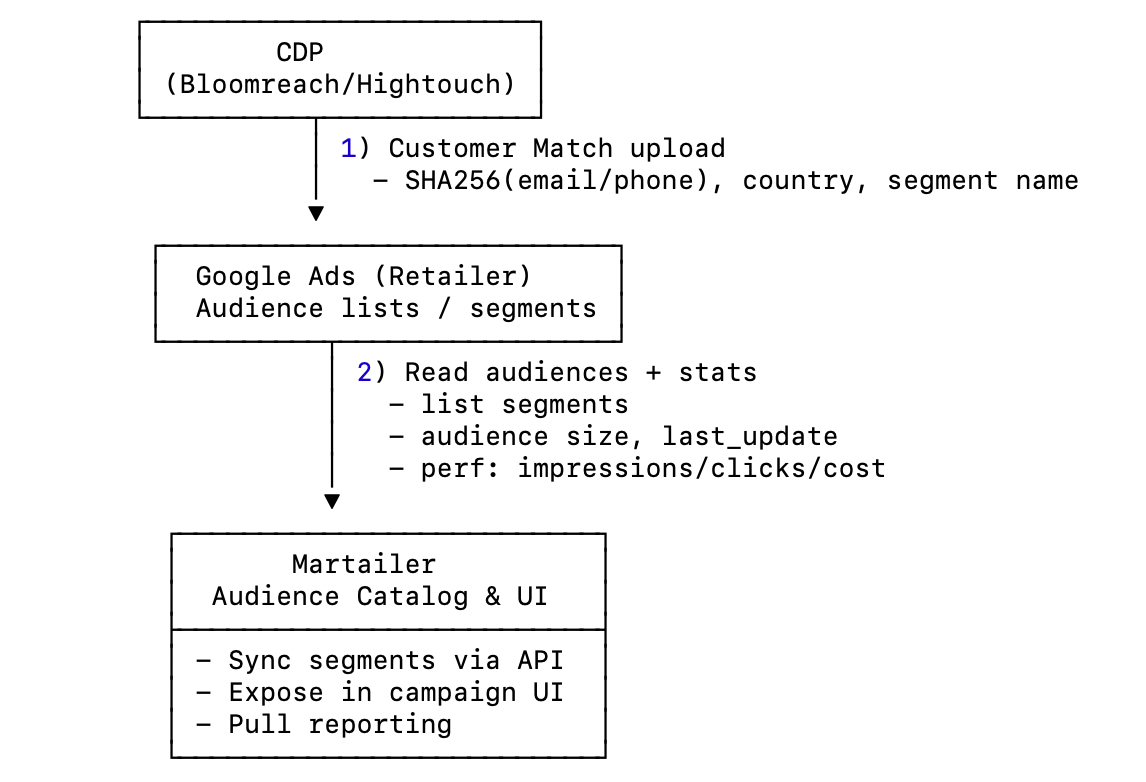
- Customer Match upload: The CDP (e.g. Bloomreach or Hightouch) uploads hashed customer identifiers and a segment name to Google Ads.
- Google Ads audience lists: The retailer’s Google Ads account holds these lists. Martailer reads the list IDs and names via the Google Ads API.
- Martailer UI: The lists appear in the campaign wizard for advertisers to select. Martailer uses the IDs when creating the campaign and pulls reporting metrics for each audience.
Martailer gets audiences from CDP (Parallel Sync)
Some retailers prefer to push audiences to Martailer and Google in parallel. In this model, Martailer stores audience metadata and keeps a source map, while Google Ads still receives the Customer Match lists. The process is illustrated below:
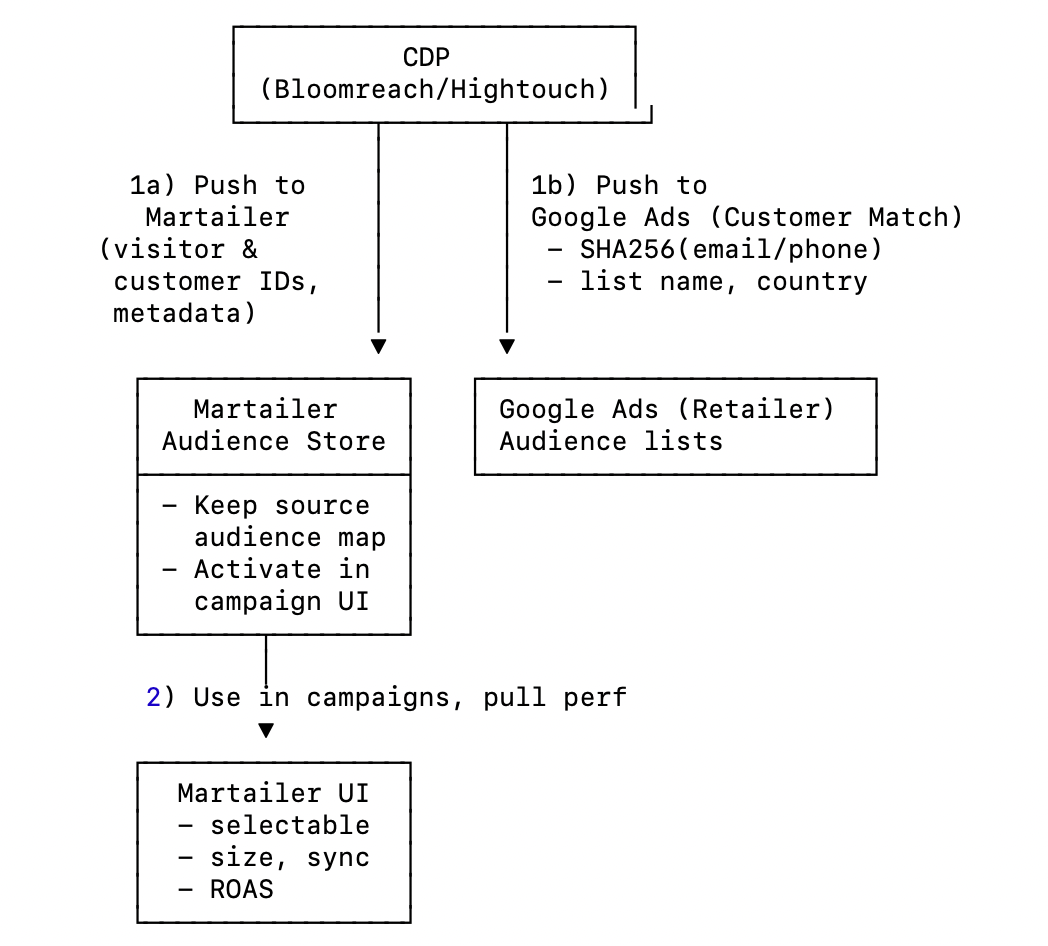
- Parallel pushes:
- 1a: The CDP sends visitor and customer IDs plus segment metadata to Martailer. Martailer stores this mapping and displays the list in the UI.
- 1b: The CDP also pushes hashed identifiers and the segment name to Google Ads via Customer Match. This creates the audience list in the retailer’s account.
- Campaign creation: Advertisers select the audience in Martailer. The platform references the Google Ads audience list ID when creating the campaign. Martailer retains its own copy of the source mapping for reporting and troubleshooting.
- Use and reporting: The selected audiences are used in campaigns and performance metrics (impressions, clicks, cost, conversions) are pulled back into Martailer for ROAS analysis.
Notes & FAQs
- Selecting specific SKUs: Advertisers can choose individual SKUs within their brand, not just the full brand catalogue. Martailer will ensure that only those SKUs are included in the listing group in Google Ads.
- Smart Shopping vs Performance Max: Google has merged Smart Shopping into Performance Max. Start with Standard Shopping and Observation audiences for clarity; move to Performance Max when comfortable with audience signals and automated placements.
- Privacy: Martailer never stores raw customer identifiers. Audiences are either read directly from Google Ads or passed in hashed form from the retailer’s CDP. Tokens and credentials are encrypted at rest.
Updated about 2 months ago
